Scheduling Opportunity Update Reminders
To schedule an opportunity update reminder:
click on Home > Feature Settings > Sales > Update Reminders
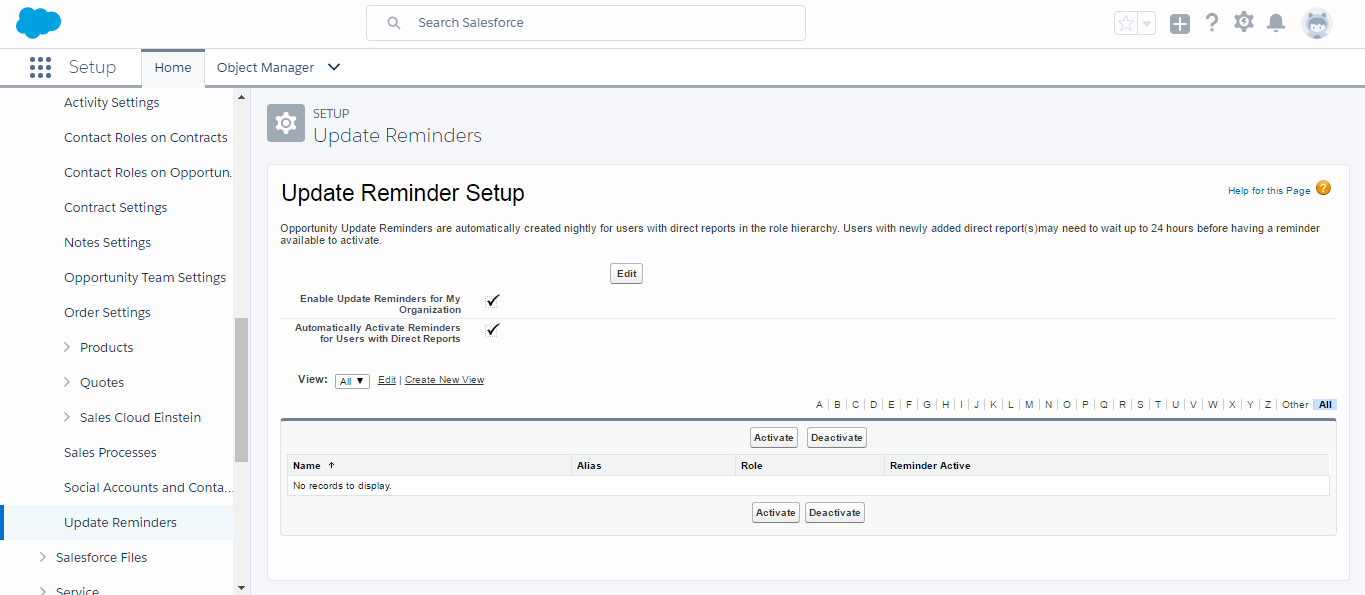
3. Check 'Active' if you want reminders to start.
4. Enter a name and address for the sender of the reminders.
5. Choose a recipients option.
6. Enter any other recipients in the CC field. Separate additional email addresses with
a commas, semi-colons, spaces, or new lines.
7. Enter a subject and message to be included in the email reminders.
8. Select a schedule frequency.
9. Select Include Past Due Opportunities to include all open opportunities that have a closing
date within 90 days before the specified Close Date.
10. Choose a Close Date to include opportunities with dates within that range.
11. Select the fields to include in the email reminders.
12. Click Save.