Create Opportunity
1. Do any one of the following.
a. Select Opportunity from the tab bar in Sales app.
b. Click New button placed right on the opportunities home page.
c. To associate an opportunity with an account or contact, view the existing
account or contact, and from the Related list of the record detail page, click "New" to add an opportunity
You must have at least read access to the account or contact to associate an opportunity with it.
2. Enter the opportunity information.
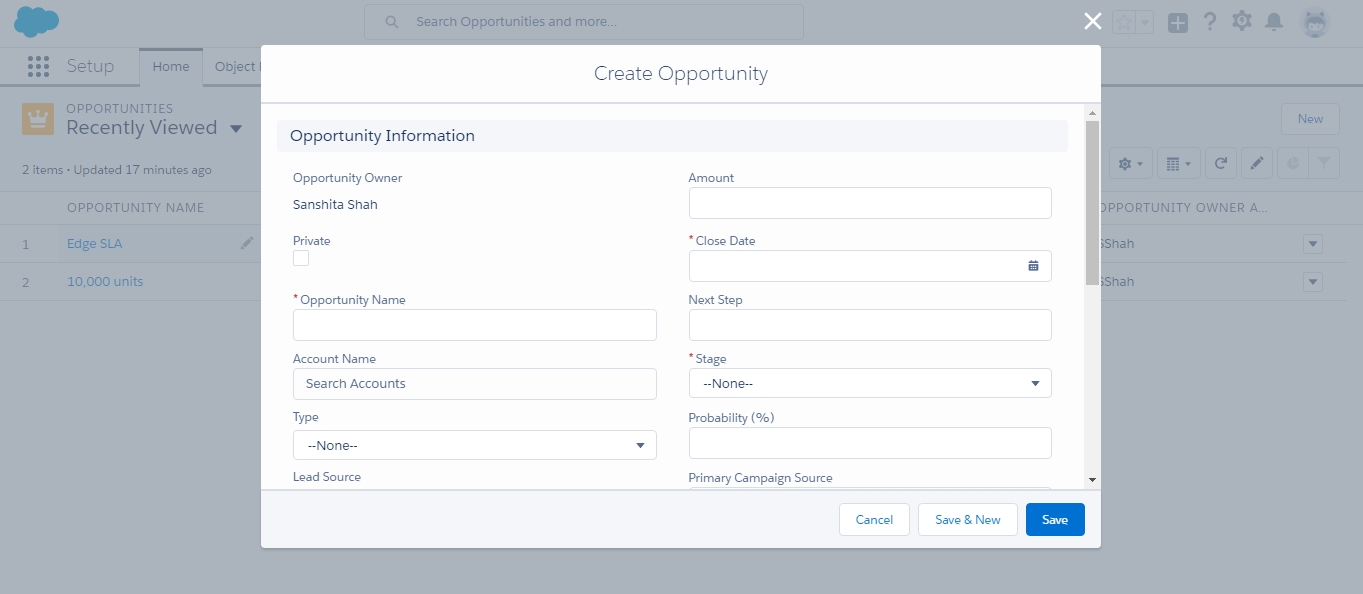
3. If the organization uses multiple currencies, the opportunity amounts are initially shown in the personal currency.
4. Click Save when done, or click Save & New to save the current opportunity and add another.