Solutions Management
The solutions tab in salesforce provides a repository of detailed description of customer issues such that the customer support representatives can quickly answer inquiries at any time using a Self-Service or Customer portal. Solutions help to improve support agent productivity and response time to customers hence streamlines the communication and improves customer satisfaction. Currently Solutions tab and object is not available in lightning and is only supported in Salesforce Classic.
The Solutions tab displays a search box that lets you quickly locate solutions matching to the keyword entered for searching. One can also sort and filter solutions using standard and custom list views. Solution Managers, administrators and users with appropriate permissions can create, review and categorize solutions.
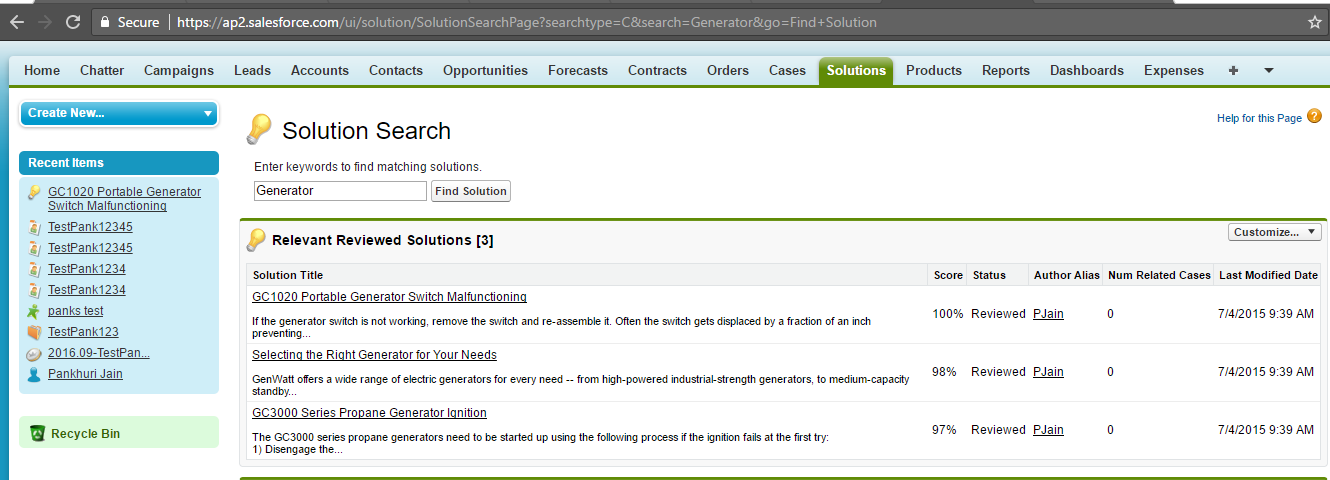
Customize, Create and Delete Solutions
Guidelines to Customize a Solution
• From Setup, enter Solution Settings in the Quick Find box, then select Solution Settings.
• Click Edit.
• Enable/Disable desired checkboxes. Brief description about the option is provided in the solution settings itself.
• Click Save.
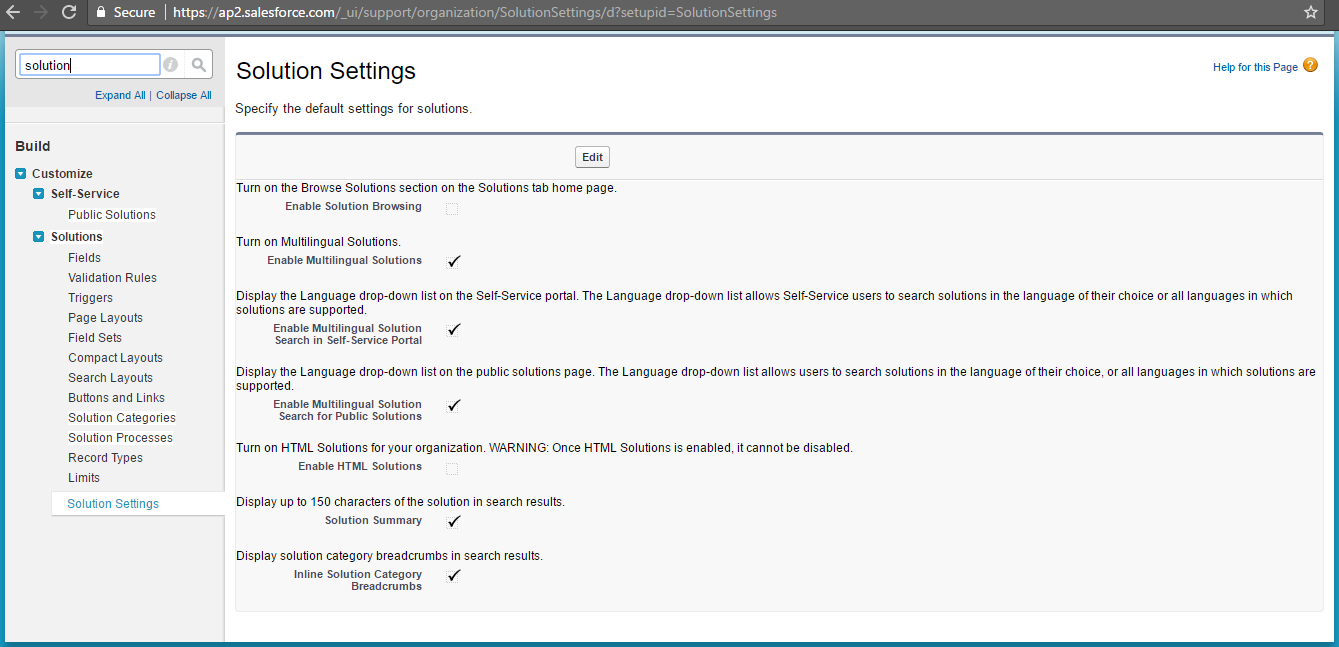
Guidelines to Create a Solution
• Create a solution from Quick Find box or Solutions tab from New button.
• If multilingual solutions is enabled for your org, select the language for the solution from the Language picklist.
• Enter the details like Solution title, Details or any other information.
• If HTML Solutions is enabled for your org, you can enter solution details in an HTML editor. The HTML editor allows you to use a toolbar to insert images and format the text and paragraphs in your solution.
• Click Save.
Guidelines to Delete a Solution
• Click Del next to the solution on the solutions list page, or
• Click Delete on the solutions detail page.
The Del link is displayed only for solution managers, administrators, and users with the “Manage Published Solutions” or “Delete” permission on solutions. When you delete a solution, all related history and attachments are also deleted.