Register a Domain
In Salesforce it is required to create a domain before creating a site. We can create a domain name only once and it is not editable. This unique domain will
be used for all the sites in a particular organization. Implementation of a custom domain for your site creates brand recognition and gives you additional control and functionality.
Following are the steps to create a domain in salesforce:
1. From Setup, enter Sites in the Quick Find box, then select Sites. .
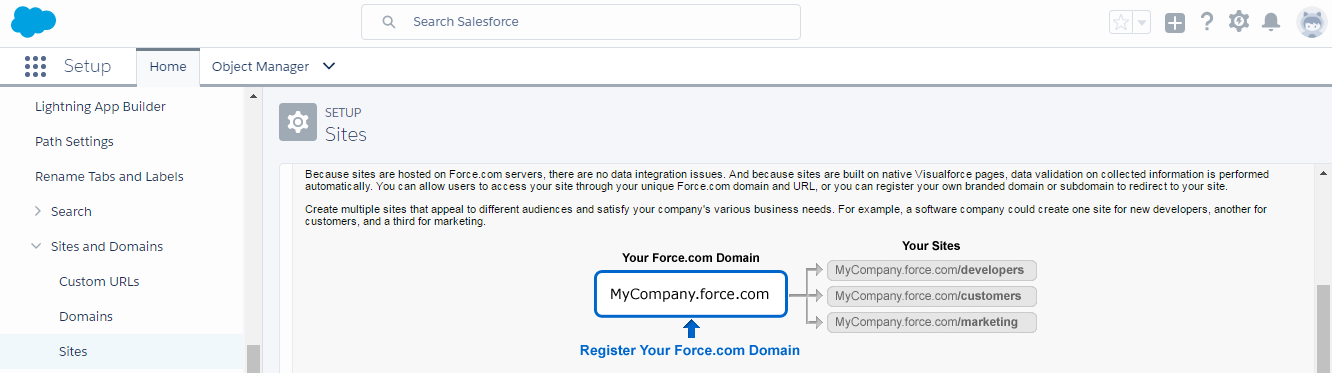
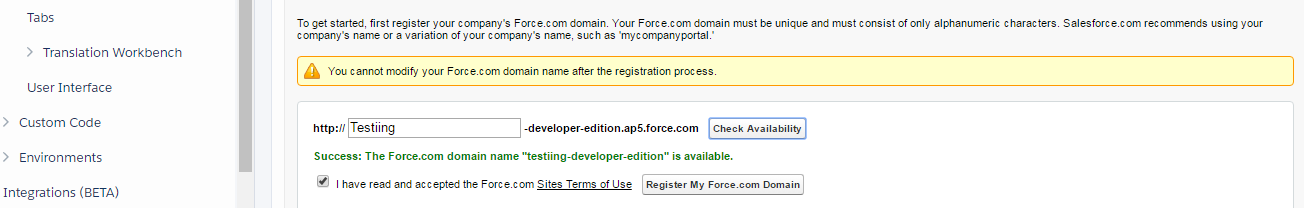
2. We have to write a unique name for the Force.com domain. A Force.com domain name can contain only alphanumeric characters and hyphens, and must be unique in the organization. It must begin with a letter, not include spaces, not end in a hyphen, and not contain underscores or periods.
3. Click Check Availability to confirm that the domain name you entered is unique. If it isn't unique, you are prompted to change it.
4. Read and accept the Sites Terms of Use by selecting the checkbox.
5. Click Register My Force.com Domain. After you accept the Terms of Use and register your Force.com domain, the changes related to site creation are tracked in your organization's Setup Audit Trail and the Site History related list. It may take up to 48 hours for your registration to take effect.