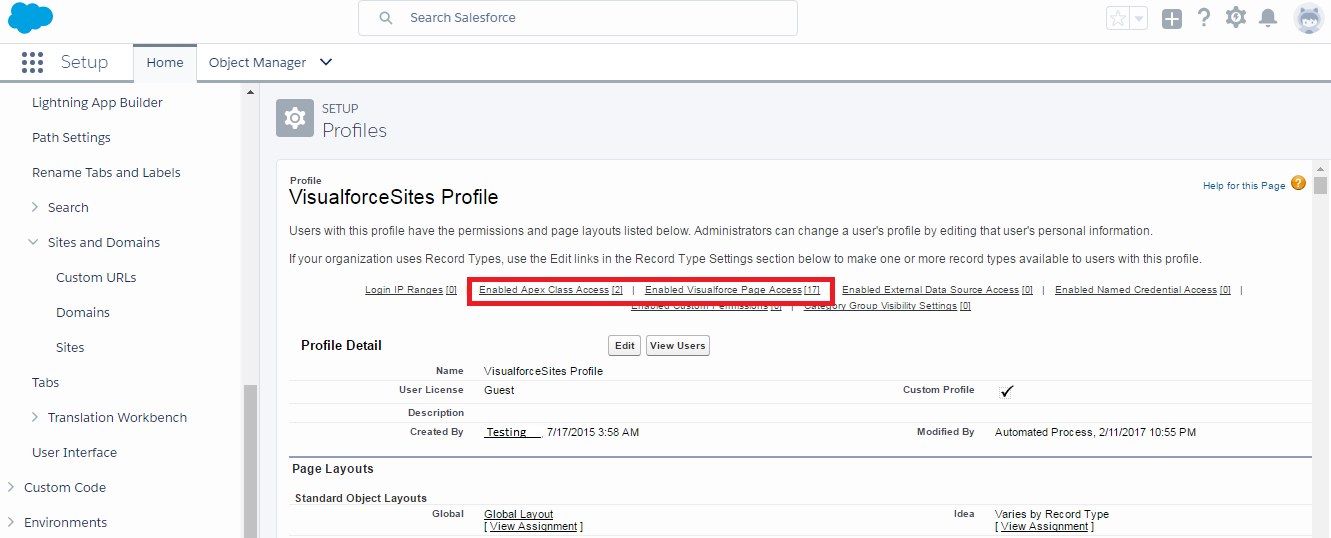Configure a Site
In Salesforce you can configure a site on the Site Details page, Once you have created your site.Following are the steps to configure a site.
1. From Setup, enter Sites in the Quick Find box, then select Sites.
2. Click Edit to make changes to the site.
3. Click Site Label. Click Public Access Settings to view or edit the security settings, including permissions, page layouts, and more.
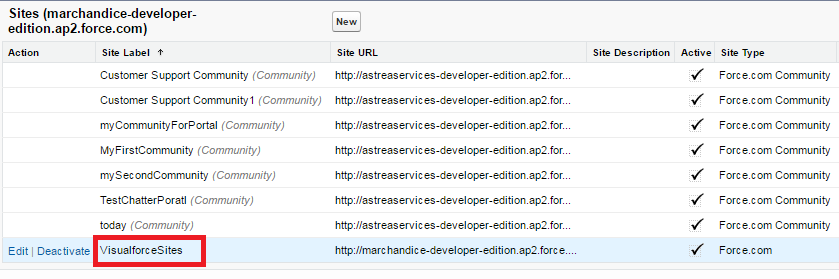
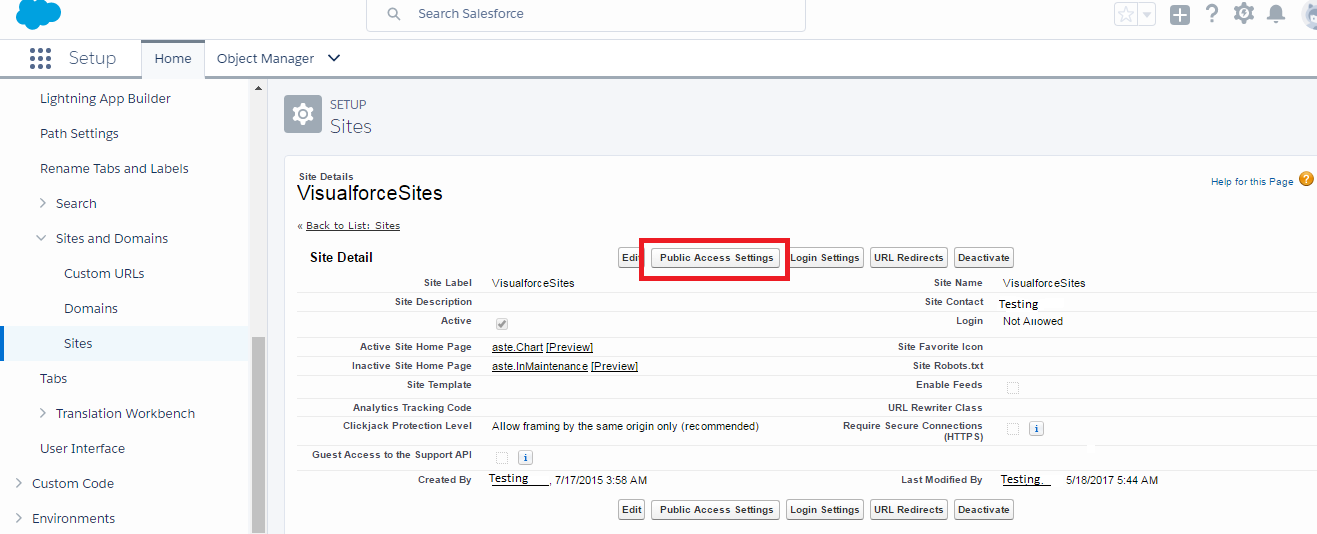
4. Click Login Settings to configure the login and registration settings for your site.
5. Click URL Redirects to see any page redirects you've set up for your site.
6. Click Activate or Deactivate to change the active status for your site.
7. Click Preview as Admin to view your site in administrator preview mode.
8. Public acess button ,redirects to the visualforce site profile. we can assign the visibility of any object,visualforce page or apex classes on the site from this page.