Creating or Modifying Profiles
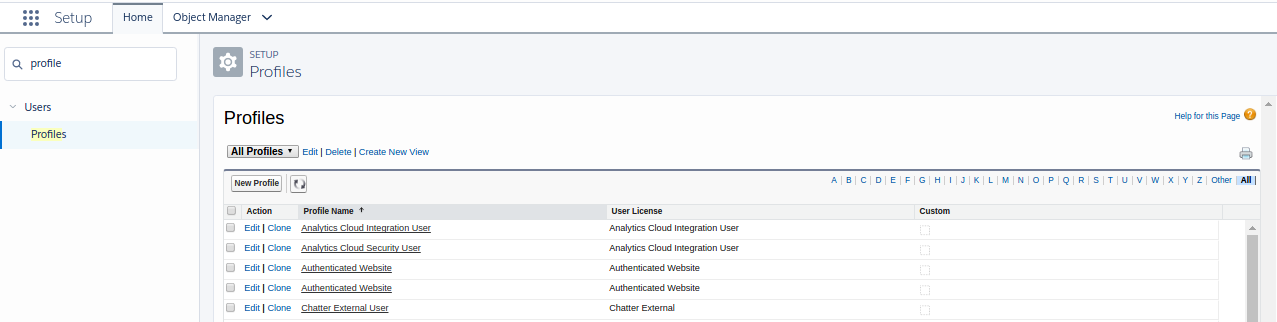
1. From Setup,Search Profile in Quick search Box -> Profiles.
2. Click New Profile or click an existing profile to modify it.
3. For each profile, select a campaigns page layout to determine how the campaign
pages will show up for users with that profile.
4. Determine whether to show or not the Campaigns tab for each custom profile.
5. For each custom profile, select a permission to enable.