Back to Top
Creating a Product
Follow the given steps to create a product :-
1. A product tab is provided by Salesforce to create a product.Click on the tab and you will land up on Product home page.
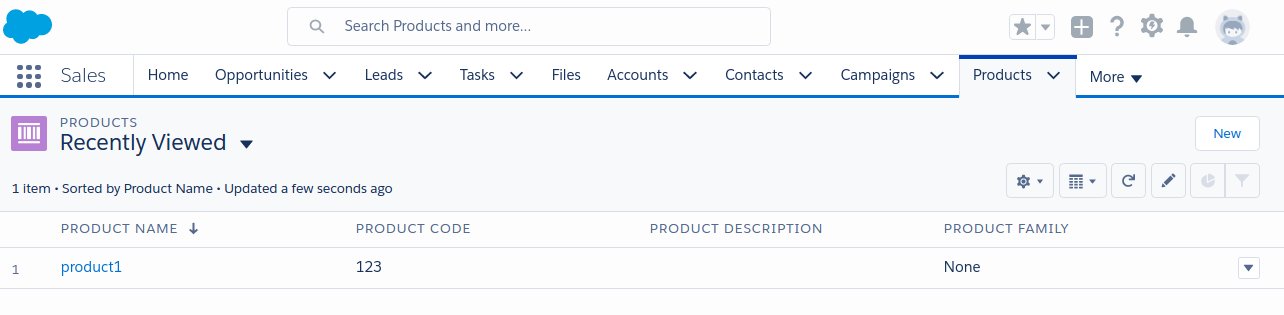
2. Click on the new button and enter the relevant information for the product. Make sure to check the active checkbox for making your product visible in price books.
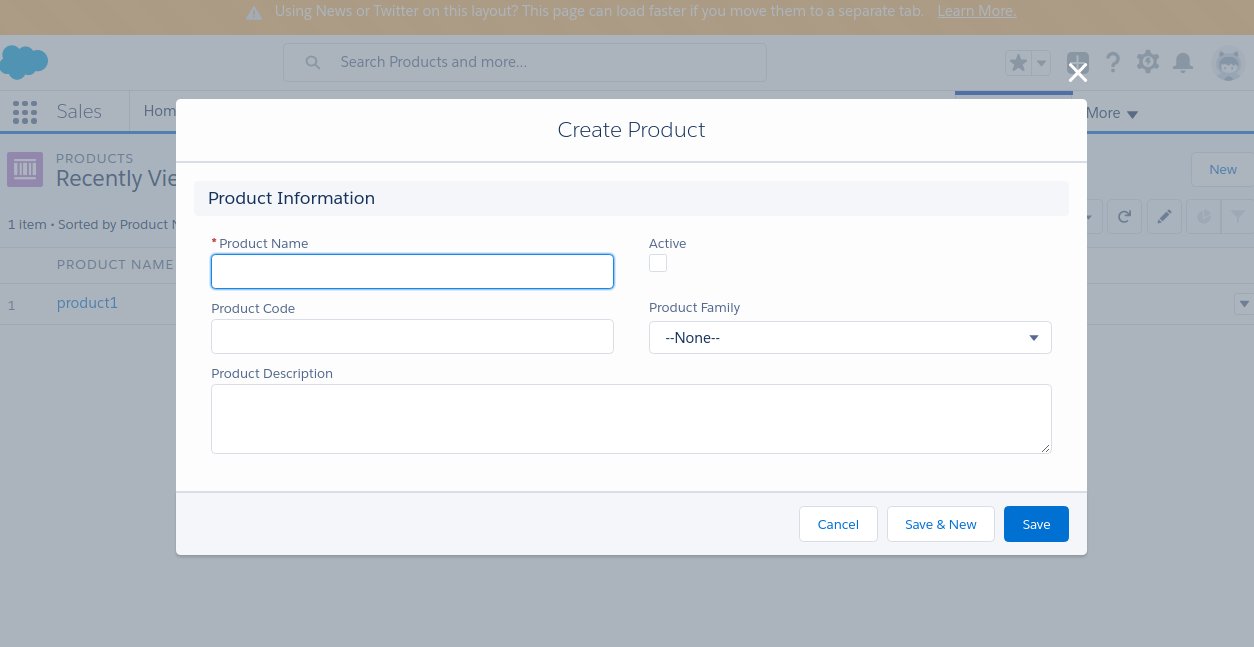
3. Now click on save button to create a product.