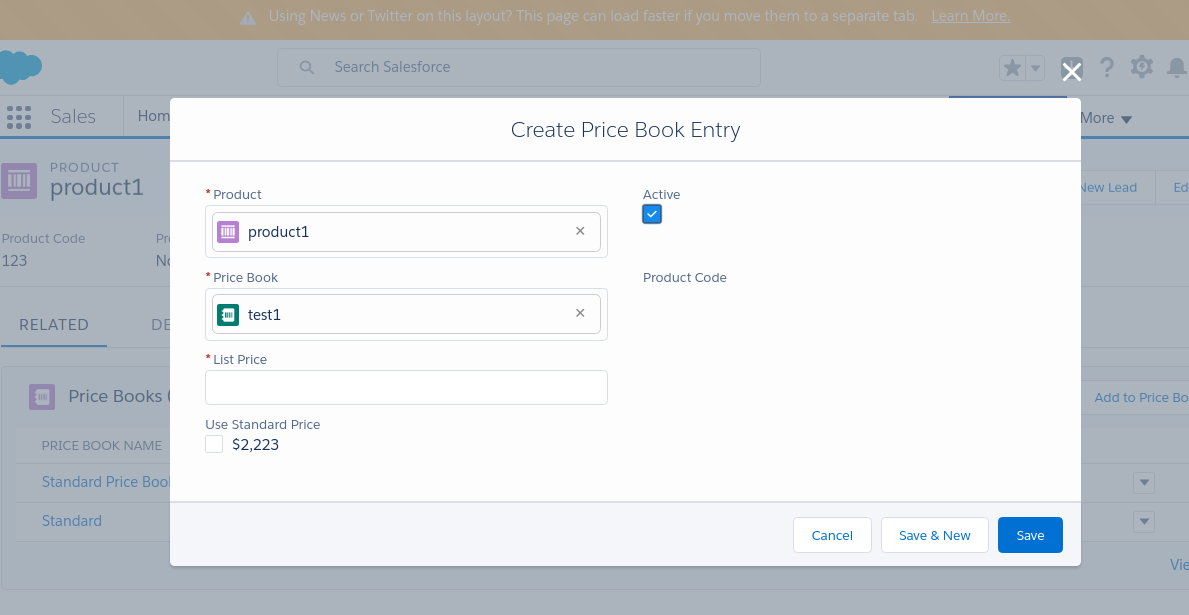Creating a Price book :
Price books track the prices of products and services that your company offers to customers. There is a standard price book provided by Salesforce by default. You can create your own price book,use the standard price book or clone the standard price book for your created products using Price Book Entry object.
Follow the given steps to create a price book :
1. Go to the Product for which you want to create the PriceBook.
a. Go to the related list of particular Product.
b. Click on the button 'Add to Pricebook'.
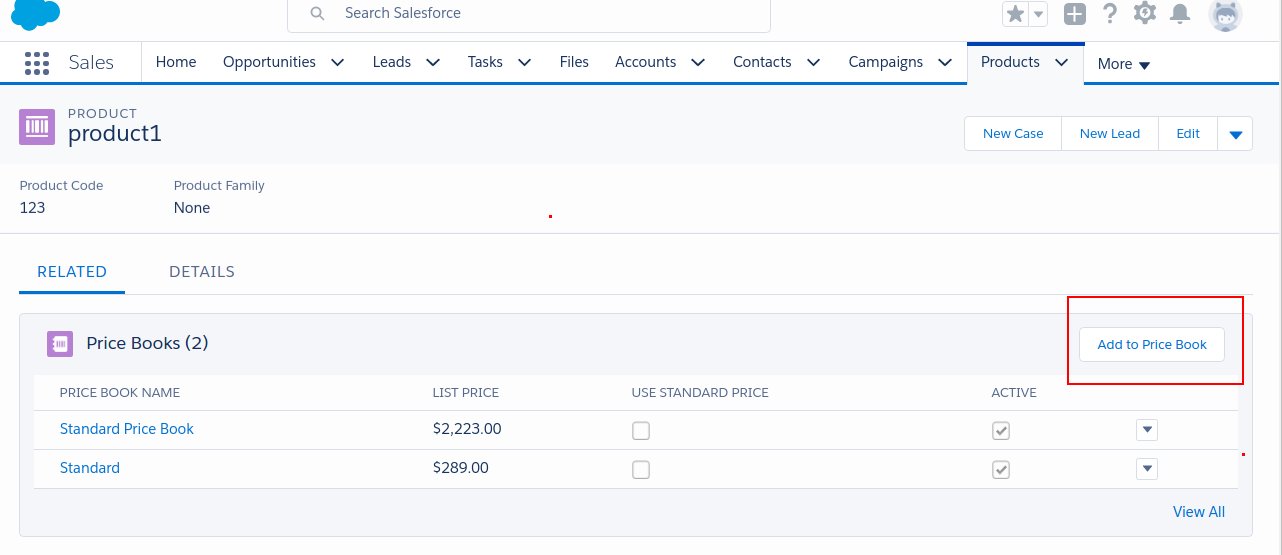 2. Select a pricebook and currency and click on 'Next' button.
2. Select a pricebook and currency and click on 'Next' button.
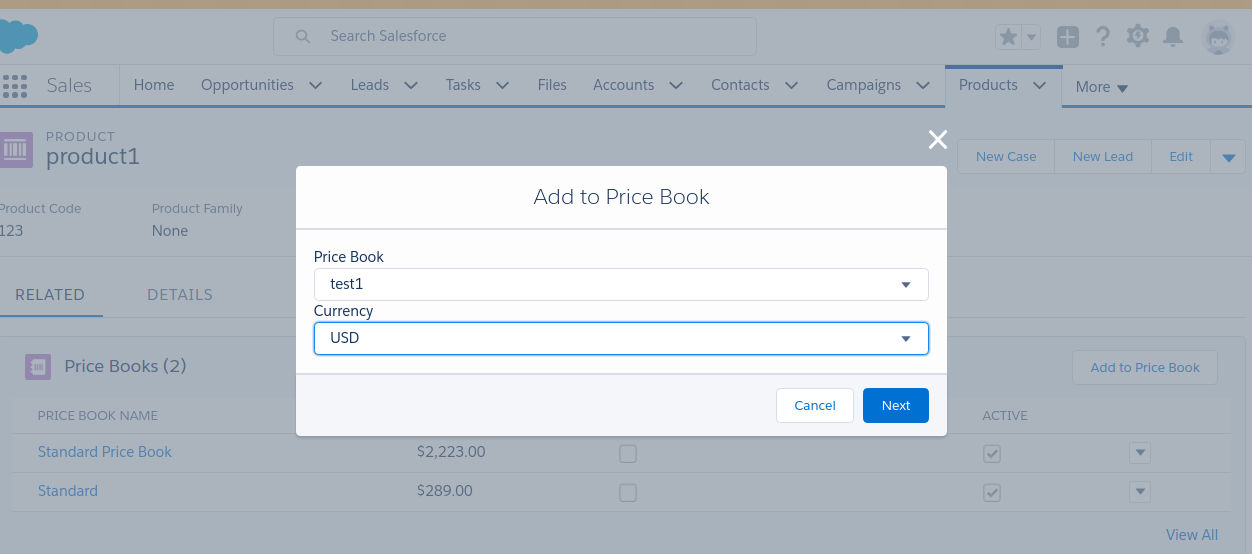
4.You will see the screen below.Add the List Price.Make sure to check the active checkbox to make the price book available.