Header
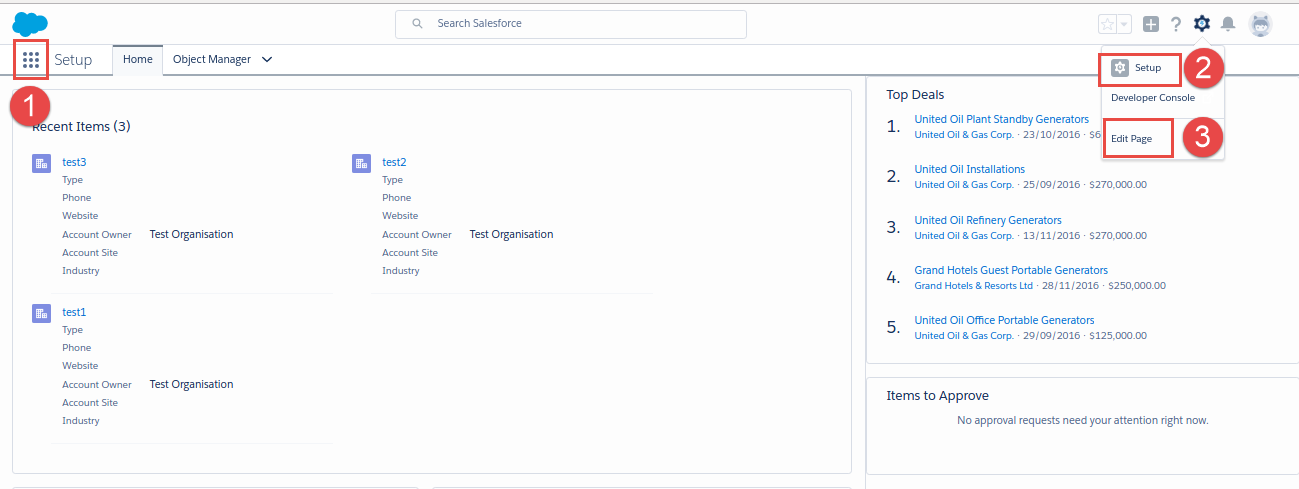 It contains :
It contains :
1. App Launcher : Through App launcher user can switch between apps and all items like account ,contact etc.You can select current application and any object to work with.
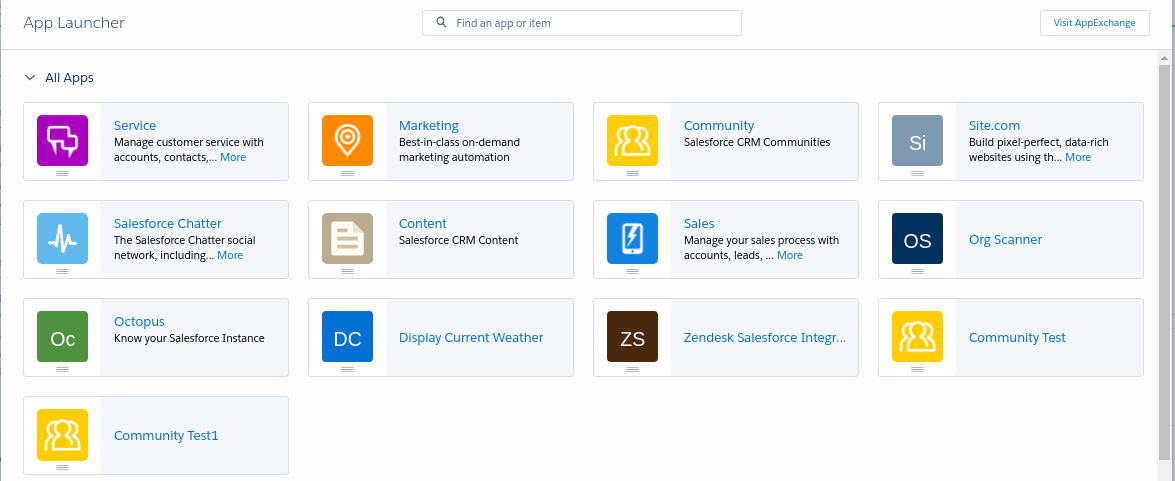 You can Click visit AppExchange to navigate on app exchange as shown below.
You can Click visit AppExchange to navigate on app exchange as shown below.
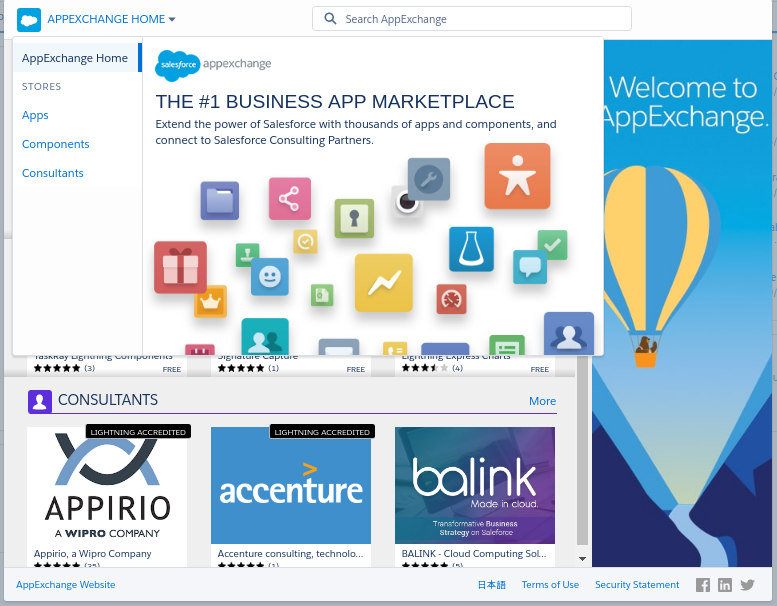
2. Setup :-Takes you to the home page where you can "Search All Setup" , have a look on "Recent items".There is a Quick Search Box when you Click on Setup.
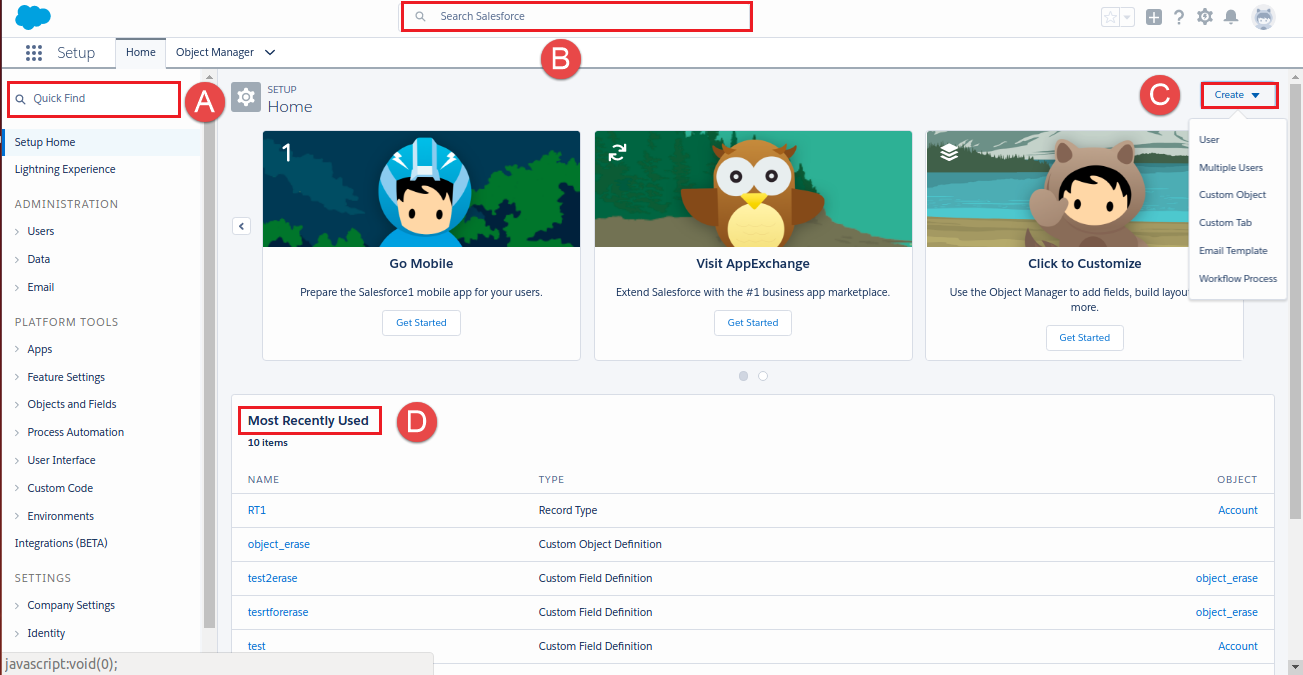 A. Quick Find Box:-Quick Find Box is a tool which helps you to search in a very easy way.You can enter the term in Quick Find Box what you want to Search.It helps to getting you where you need to go quickly.It Filter the list of pages by what you have entered in the Quick Find Box.
B. Global Search:-Global Search helps you to search Fields ,Objects,Users and many more based on the Name.
C. Create:-Create is a menu which appers on every page in setup.It hels to create items such as User,Custom Object,Custom tab,Email Templates,Workflow Process.
D. Most recently Used:-It shows you most recently used records so you can get back directly on what you were working in a single click.
3.Edit page:-Edit page is used to customize any page.You may Customize pages as:
Click on Object tab-->Setup-->Edit Page.
A. Quick Find Box:-Quick Find Box is a tool which helps you to search in a very easy way.You can enter the term in Quick Find Box what you want to Search.It helps to getting you where you need to go quickly.It Filter the list of pages by what you have entered in the Quick Find Box.
B. Global Search:-Global Search helps you to search Fields ,Objects,Users and many more based on the Name.
C. Create:-Create is a menu which appers on every page in setup.It hels to create items such as User,Custom Object,Custom tab,Email Templates,Workflow Process.
D. Most recently Used:-It shows you most recently used records so you can get back directly on what you were working in a single click.
3.Edit page:-Edit page is used to customize any page.You may Customize pages as:
Click on Object tab-->Setup-->Edit Page.