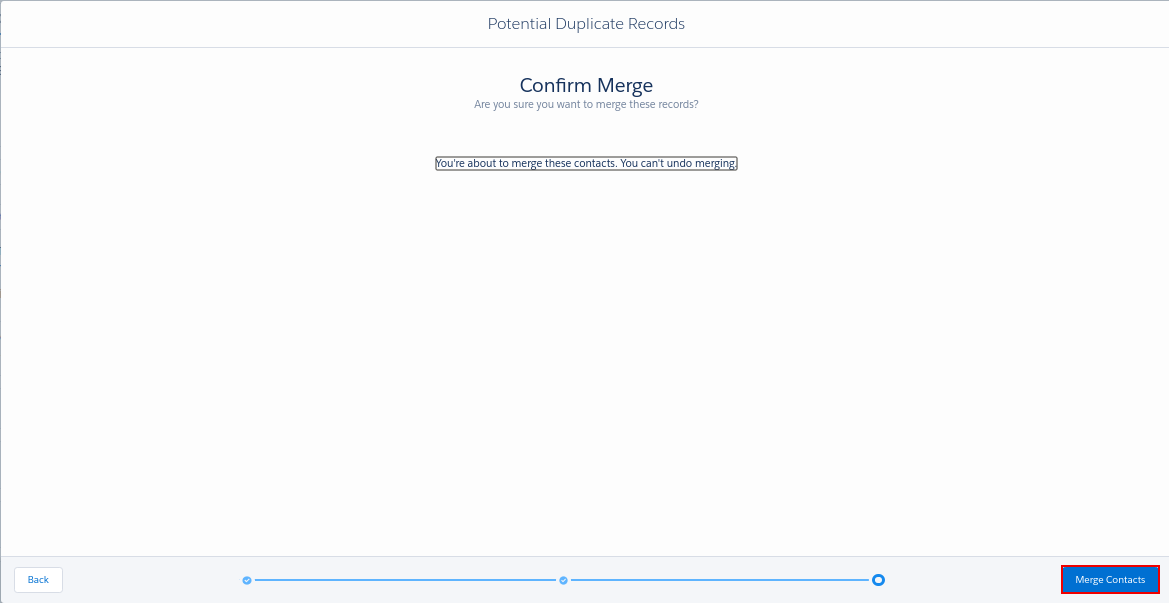Back to Top
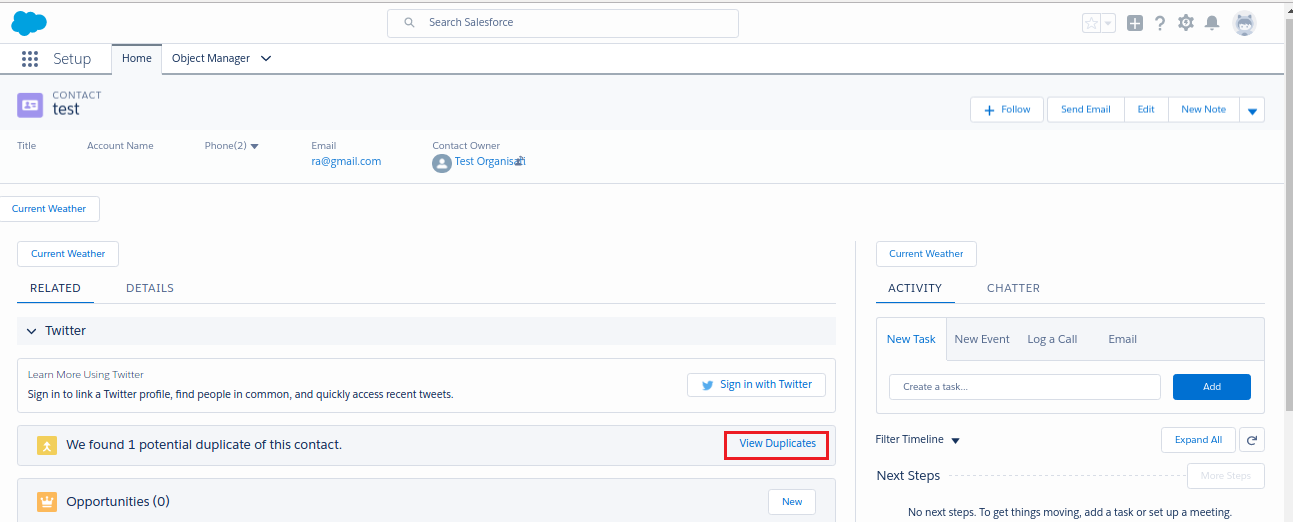
2.Choose the Records of Contact,You may choose upto 3 Contact Records. 3.Click Next. 4.You may compare these duplicate Contact Records and click Next.
4.You may compare these duplicate Contact Records and click Next.
 5.Click On Merge Contact Button.
5.Click On Merge Contact Button.
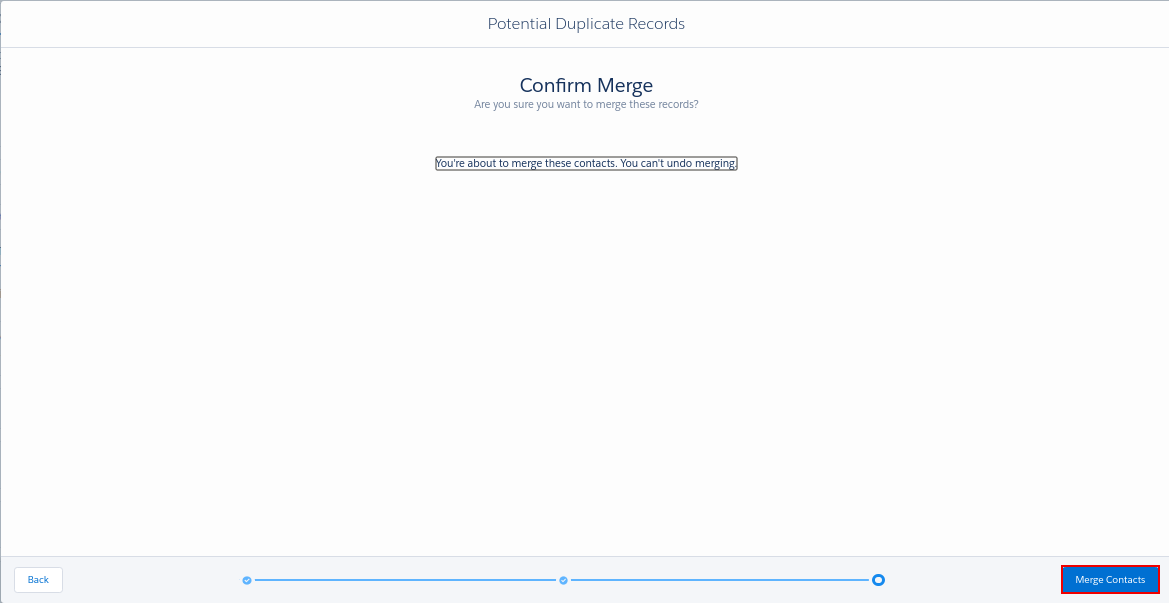
Merging Duplicate Records Of Account and Contact
For Merging duplicates of Any Object ,You have to create the Duplicate Rule First For that object other wise you will get a message of activating the Duplicate Rule as shown:-
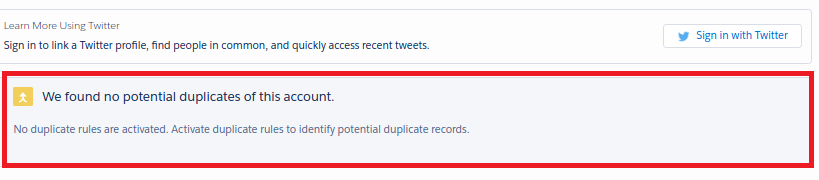 For creating Duplicate Rule:
-->Click on Setup
-->Search Duplicate Rule in Quick Find Box.
-->Click New and choose your object.
-->Label the rule .
-->Define a Matching Rule.
-->Click save and Activate the Rule.
For creating Duplicate Rule:
-->Click on Setup
-->Search Duplicate Rule in Quick Find Box.
-->Click New and choose your object.
-->Label the rule .
-->Define a Matching Rule.
-->Click save and Activate the Rule.
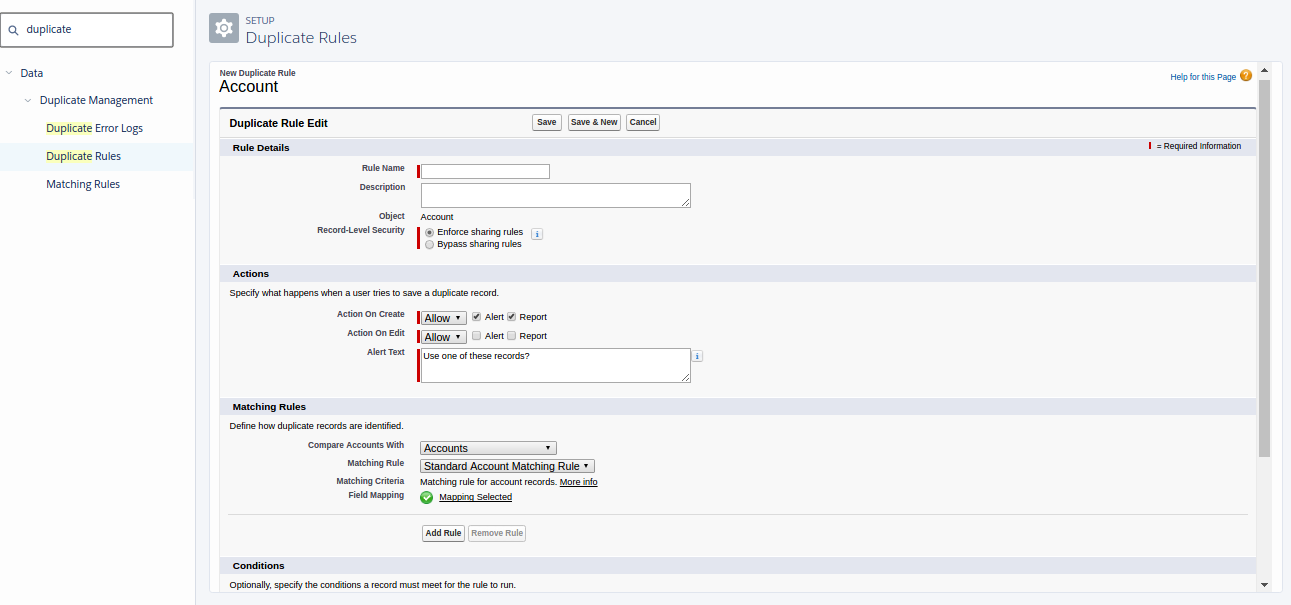
Merging Duplicate Accounts
1. From the Accounts tab -> View Duplicates
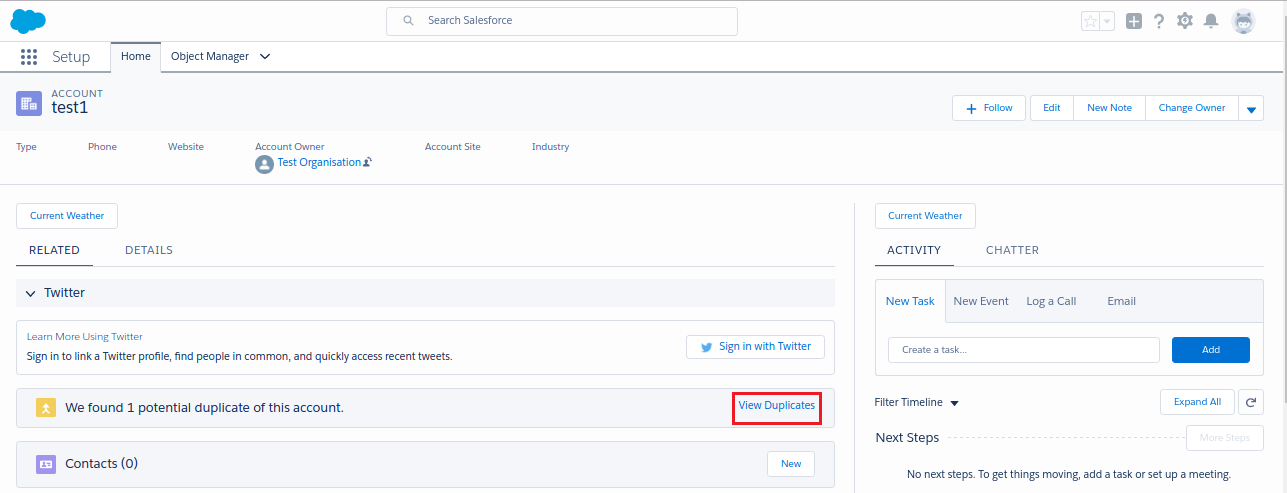
2.Choose the Records of account,You may choose upto 3 Account Records.
3.Click Next.
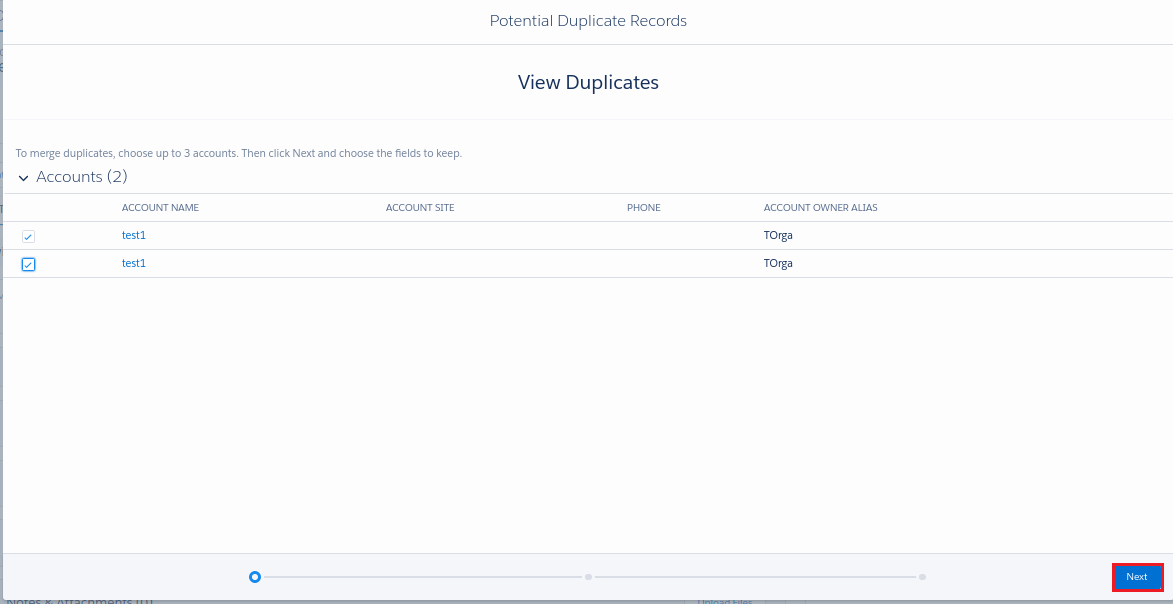 4.You may compare these duplicate Account Records and click Next.
4.You may compare these duplicate Account Records and click Next.
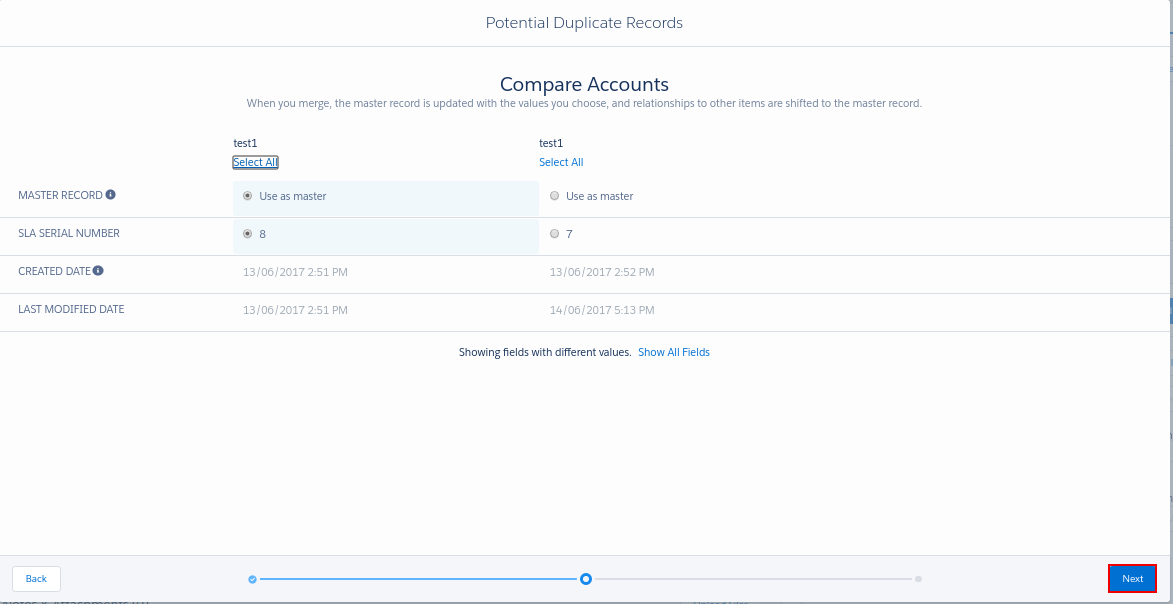 5.Click On Merge Account Button.
5.Click On Merge Account Button.
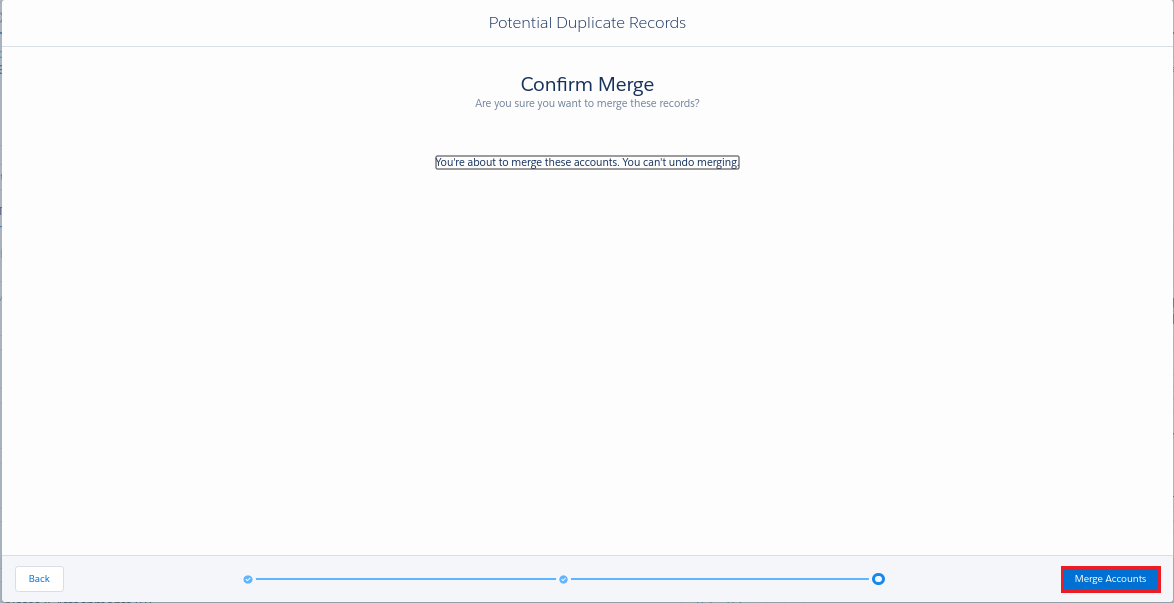
Merging Duplicate Contacts
1. From the Contact tab -> View Duplicates
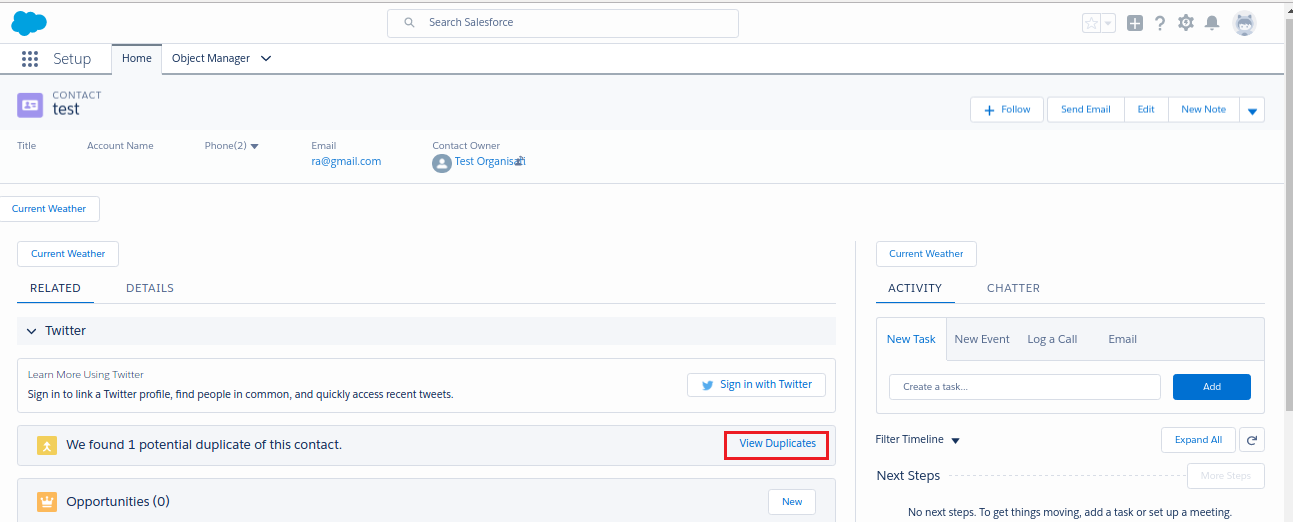
2.Choose the Records of Contact,You may choose upto 3 Contact Records. 3.Click Next.
 4.You may compare these duplicate Contact Records and click Next.
4.You may compare these duplicate Contact Records and click Next.
 5.Click On Merge Contact Button.
5.Click On Merge Contact Button.