How to delete Accounts
--> Accounts and associated records can get deleted on one click, if associations have been removed.
--> Deleted accounts move to the Recycle Bin, along with the associated items :
Contacts, Opportunities, Contracts, Activities, Notes, Attachments, Portal roles and groups,
Partner relationships, Relationship group members
--> When accounts are restored from the Recycle Bin, all the related items are also restored except :
Relationship group members in some cases.
Portal roles and groups.
--> Account can not be deleted if:
a. “Delete” permission on accounts is not there.
b. One is not the account’s owner.
c. The account is enabled as a partner account; it has associated cases, activated contracts,
or related opportunities that are owned by other users;
or it has associated contacts that are enabled for the Self-Service portal.
How to delete Contacts
--> On the contacts list page or in the Contacts related list of any account, click 'Delete' next to the particular contact record you want to delete.
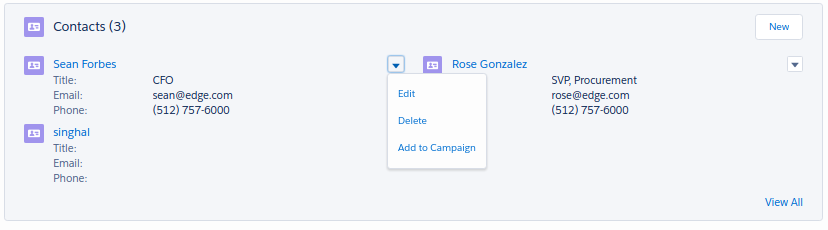
--> Click 'Delete' on the contact detail page.
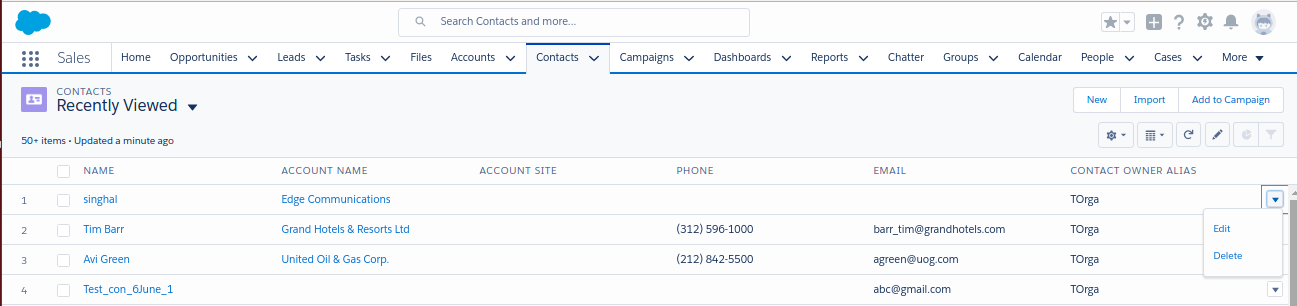
--> When you delete a contact, all related assets, campaign history, events, tasks, notes, and attachments also gets deleted.
--> You do not need the “Delete” permission on any associated records of the record being deleted.
--> Associated opportunities, accounts and cases are not deleted with the contact.
--> The deleted contact moves to the Recycle Bin.
--> If you undelete the contact, all the related items are also restored including any inactive Self-Service username.
--> You can not delete contacts that have associated : Cases, Contracts, Service contracts, Partner user, Assets with cases,
An active Self-Service user, An active Customer Portal user.